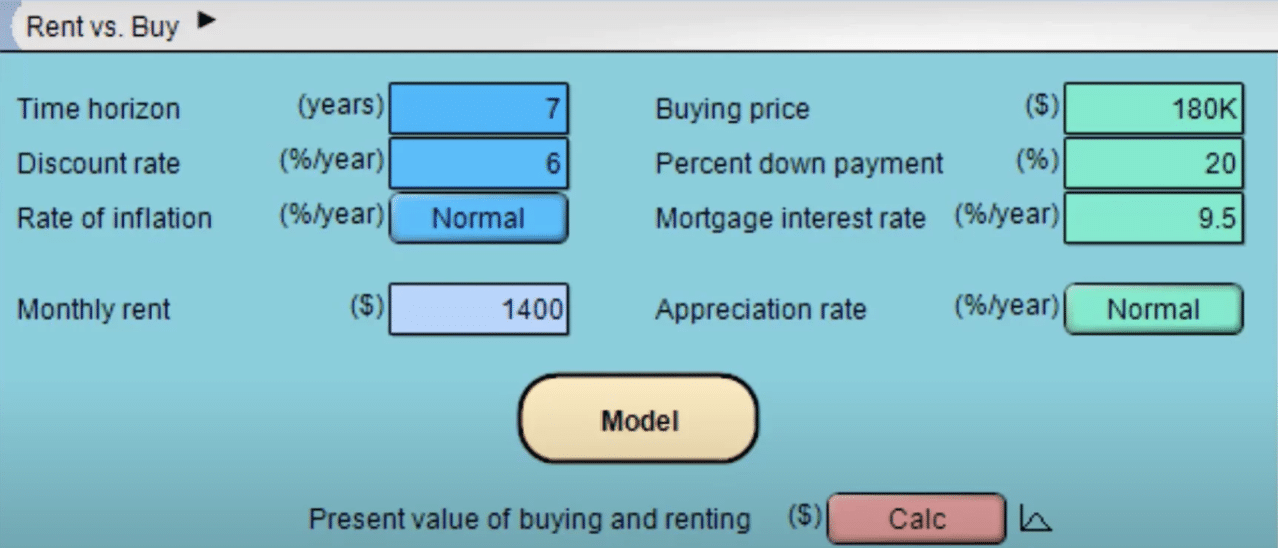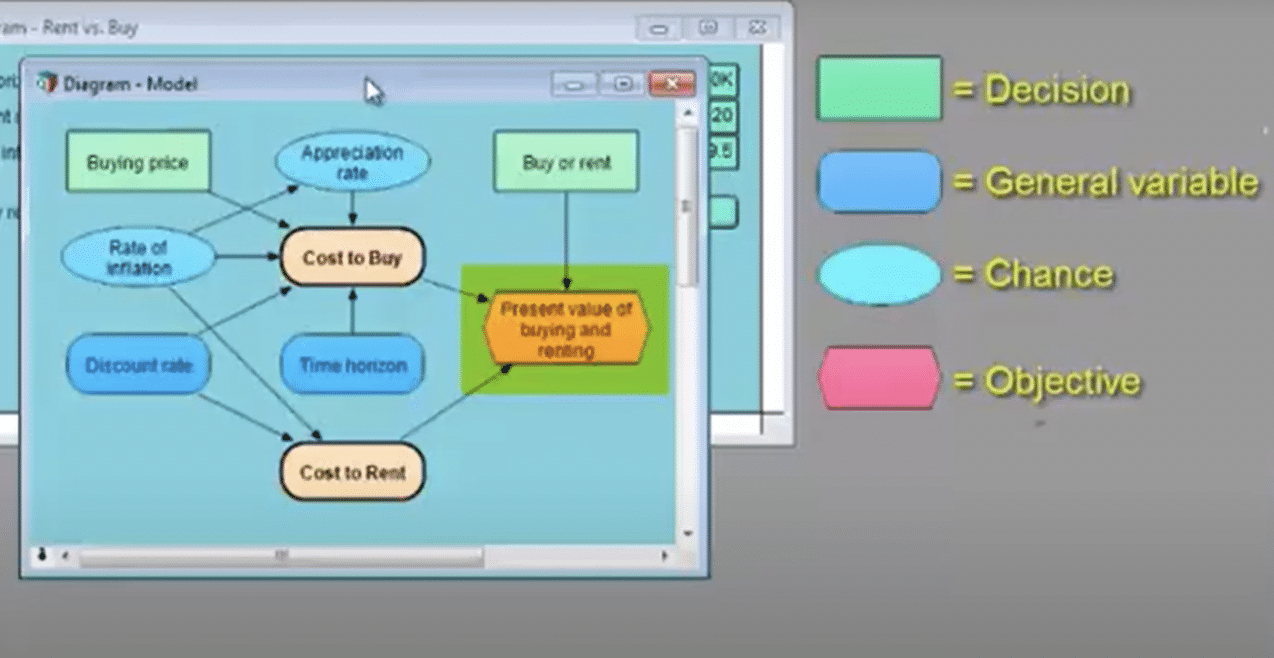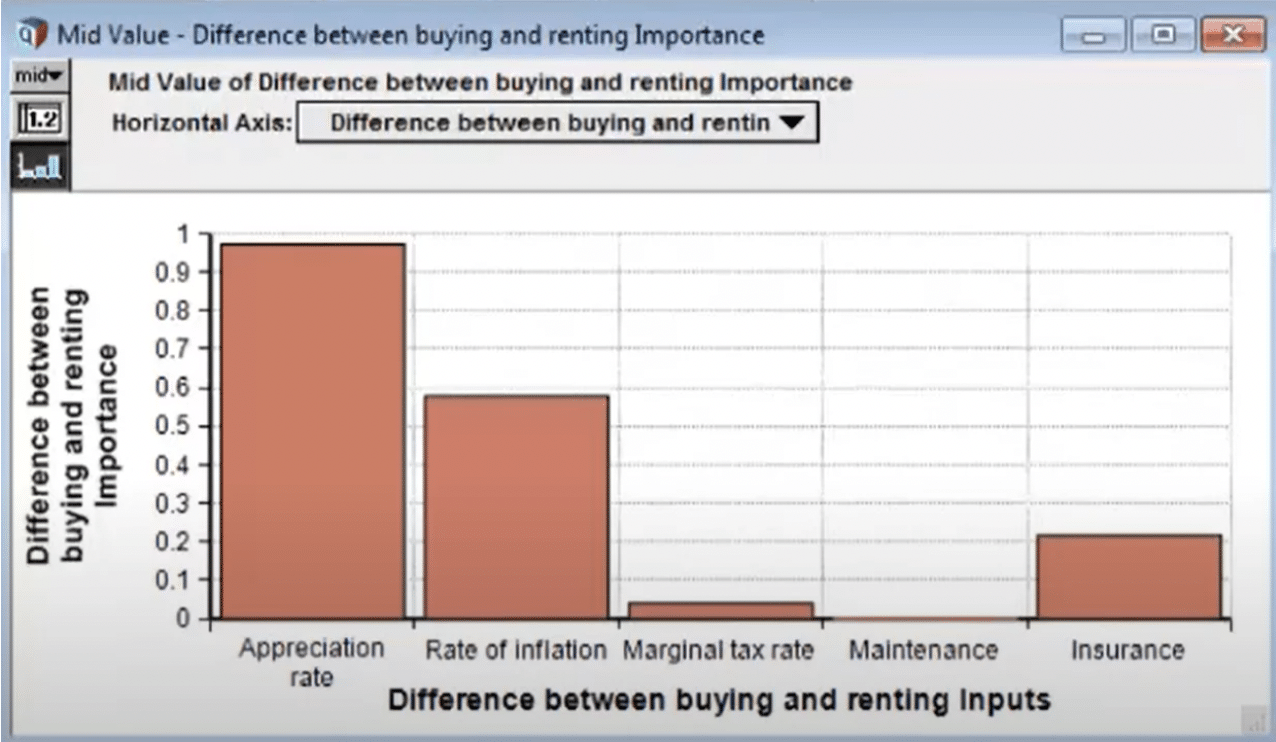Getting started with Analytica
Thank you for downloading and installing Analytica. This page provides recommendations for the steps to take to get started learning Analytica and developing your modeling skills.
Tutorial
Most people get off to a flying start by going through at least the first few sections of the Analytica tutorial — follow along in Analytica with each step. The tutorial is accessible online in the Analytica Docs which provide user guides, tips, FAQs, examples, and more. You can open them in your browser directly from Analytica’s help menu.
Videos
These short videos take you through the first few chapters of the tutorial:
Chapter 1: Using the rent vs. buy model (mp4) (7 min) Learn how to open an existing model, calculate results, change inputs and display uncertainty.
Chapter 2: Exploring a model (mp4) (8.5 min) Explore influence diagrams, variables, attributes, definitions, and results — the basic techniques to review any Analytica model.
Chapter 3: Analyzing a model (mp4) (6 min) How to do sensitivity analyses, including importance analysis, parametric analysis and comparison of decision alternatives. You’ll get your first taste of multi-dimensional arrays and array abstraction.
If you plan on building models of your own, then you should continue through tutorial chapters 4-9 (there are no videos for these).
If you crave more videos, here are a few more.
- Cost effectiveness of solar panels: Building your own model (40 minutes), Lonnie Chrisman, Lumina’s CTO, stands on the roof of his home, and takes you through the typical steps of building a model, from start to finish — to help decide if it would be cost-effective to install solar panels.
- Getting started with Analytica (4 min)
- Using influence diagrams (4 min)
- Brief introduction to Intelligent Array Abstraction (4 min)
- The basics of Analytica arrays and indexes, part 1 (56 min)
- The basics of Analytica arrays and indexes, part 2 (68 min)
- Linking to Excel via OLE linking (9 min)
Browse the user guide
Once you’ve finished the Tutorial, browse the Analytica user guide. You’ll find lots of helpful nuggets in there. We especially recommend that you read Chapter 6 “Building effective models” and Chapter 7 “Creating lucid influence diagrams” to learn effective styles to build clear and transparent models.
Explore example models
Browse the example models installed with Analytica for inspiration and to see if some already address the problem you care about. Inside Analytica, select File / Open, then press the “Analytica example models” button to get to the example models folder.
For even more example models, see example models on the Analytica Docs.
Explore the Analytica Docs
You should become very familiar with the Analytica Docs. It is the central repository for Analytica modelers, and contains a lot of material. Make sure you check out these pages:
- User group archives: 100 hours of recorded videos on dozens of different quantitative modeling topics.
- Function category index: There are hundreds of built-in as well as library functions in Analytica. This multi-level index is one of the best ways to find one that does what you are looking for.
- Concept index: Numerous articles cover Analytica modeling concepts.
- Excel to Analytica mappings: Know how to do it in Excel? Here are the equivalent expressions in Analytica.
Build your own
… but start small and progressively refined.
As you start to build your own models, concentrate on getting something small working first. Don’t try to include every detail of your problem – first get a simplified version of some part that you already understand pretty well working (i.e., computing results). Then progressively refine, adding one additional detail at a time. Analytica is flexible – you don’t have to plan for everything upfront.
Have fun!
Many users find it really absorbing and fun to create models in Analytica using its intuitive influence diagrams. Let us know how it goes.
If you have questions head to our user forum, which allows you to ask and answer questions, share tips and models, or request enhancements to Analytica. For urgent matters reach out to support@lumina.com.